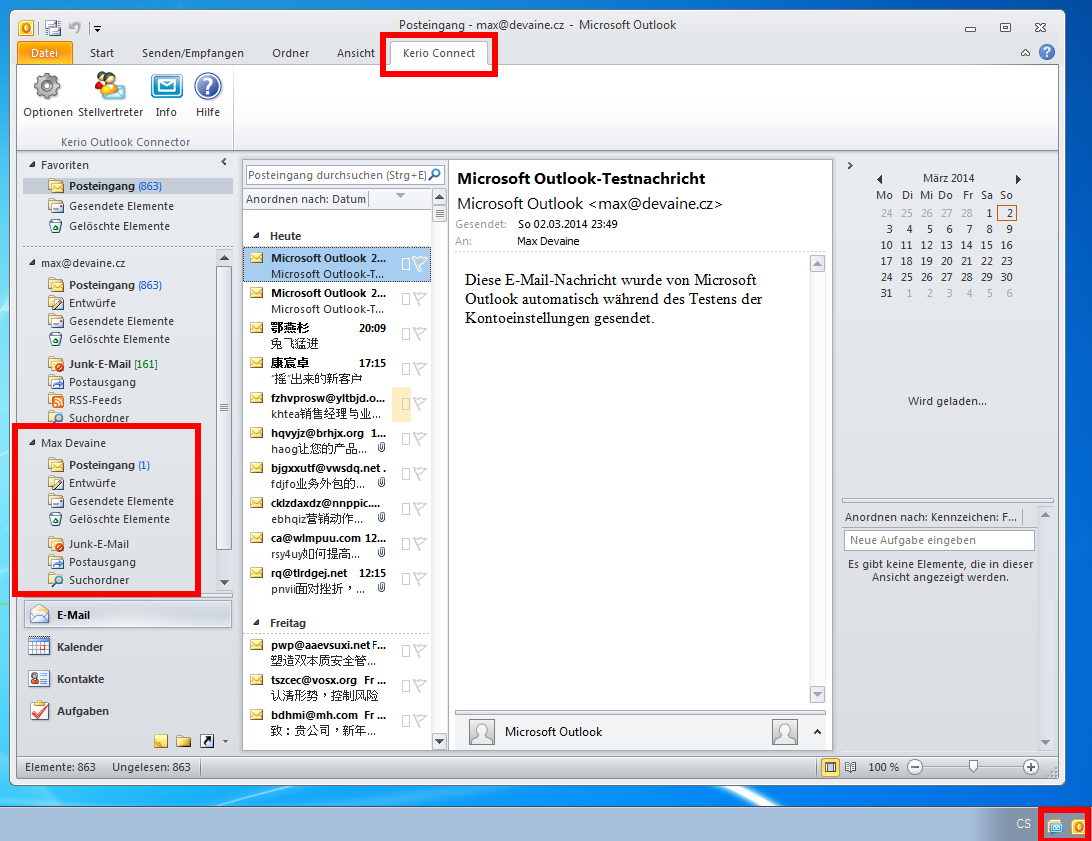Most users should already have Kerio Connect connector for Outlook installed(this installation was done before migration).
Adding your account to Outlook(with your changed password) will be sufficient:
There is few steps, to add account to Outlook:
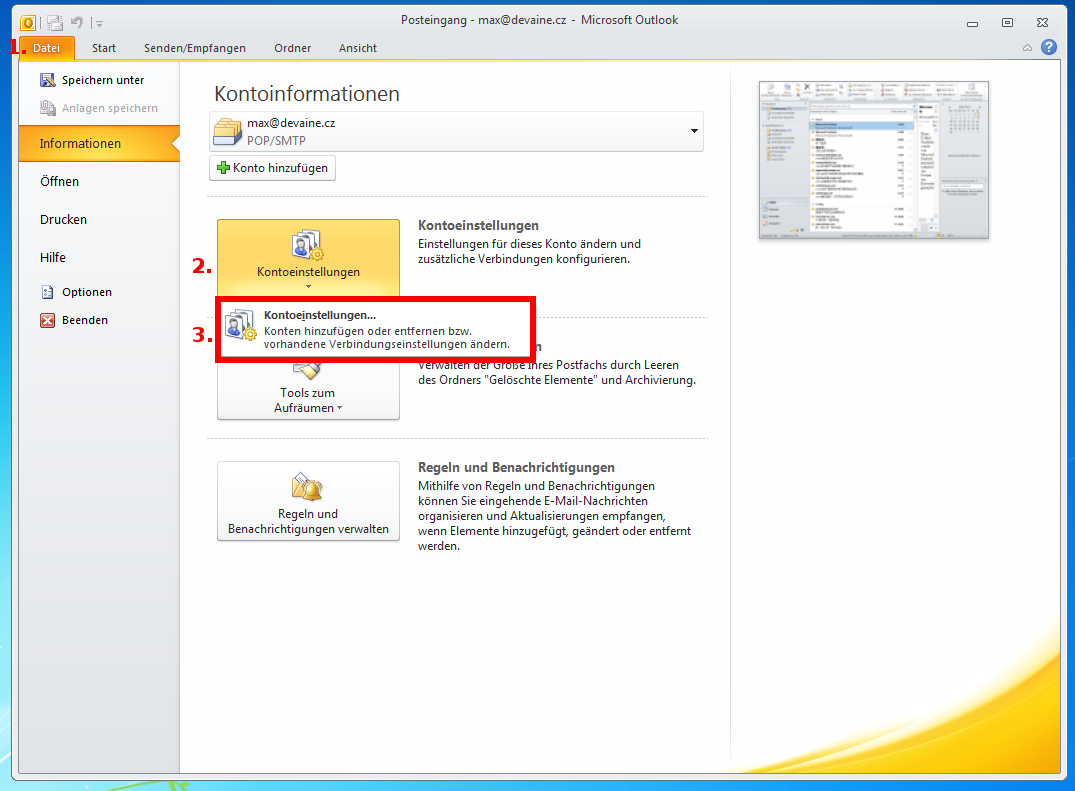
If you don´t have option to add account via"Kerio Connect (KOC Offline Edition)" option,
then you have to install mentioned Kerio Connect connector firstly(according to manual) Installation of Kerio Connect for Outlook
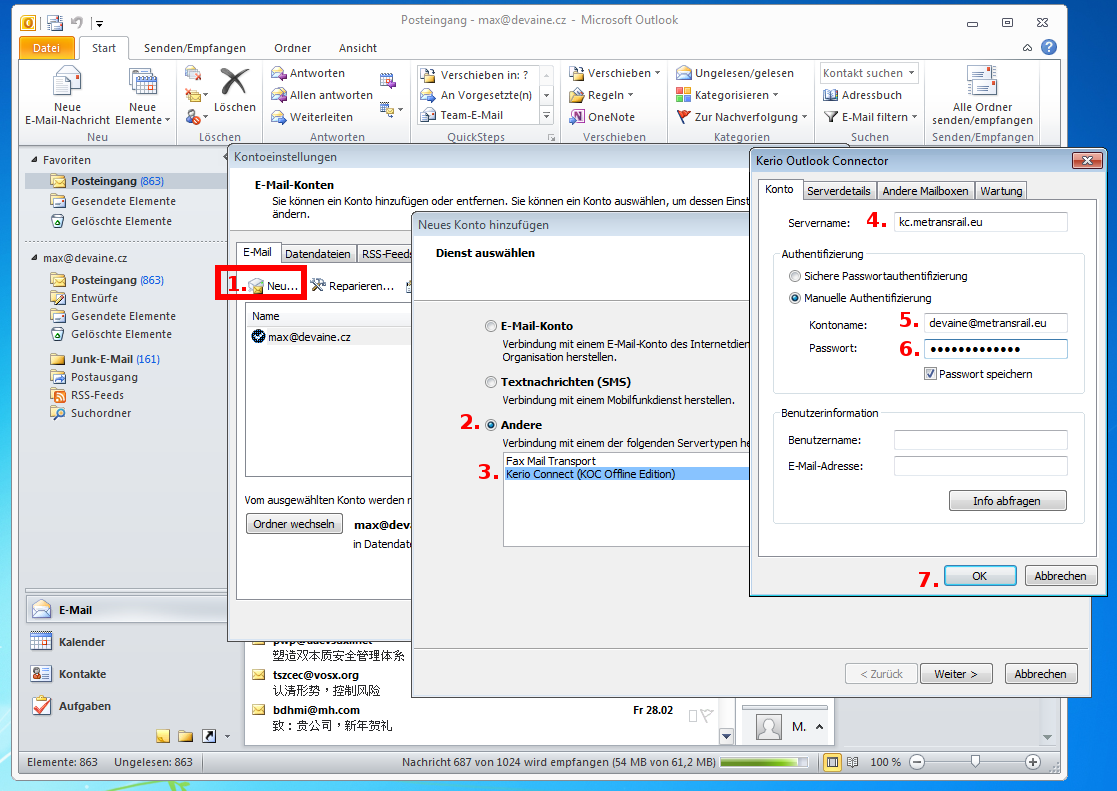
Close outlook after configuration:
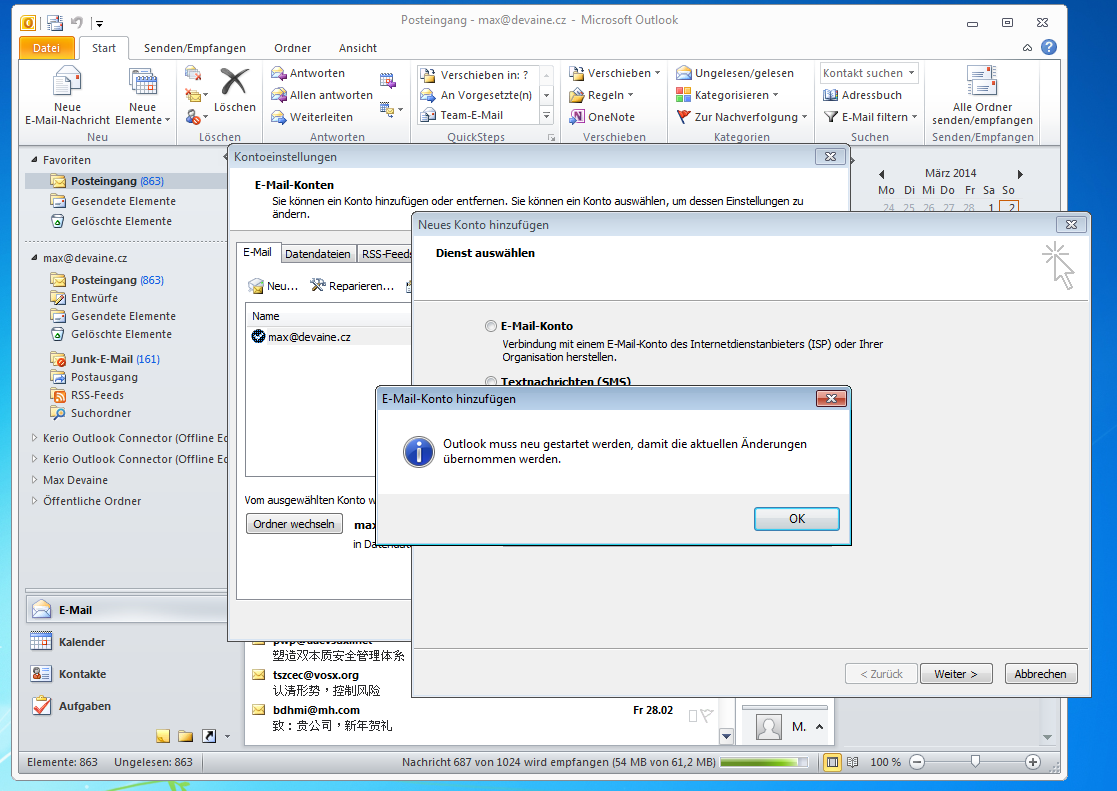
After restarting of outlook, confirm information window :
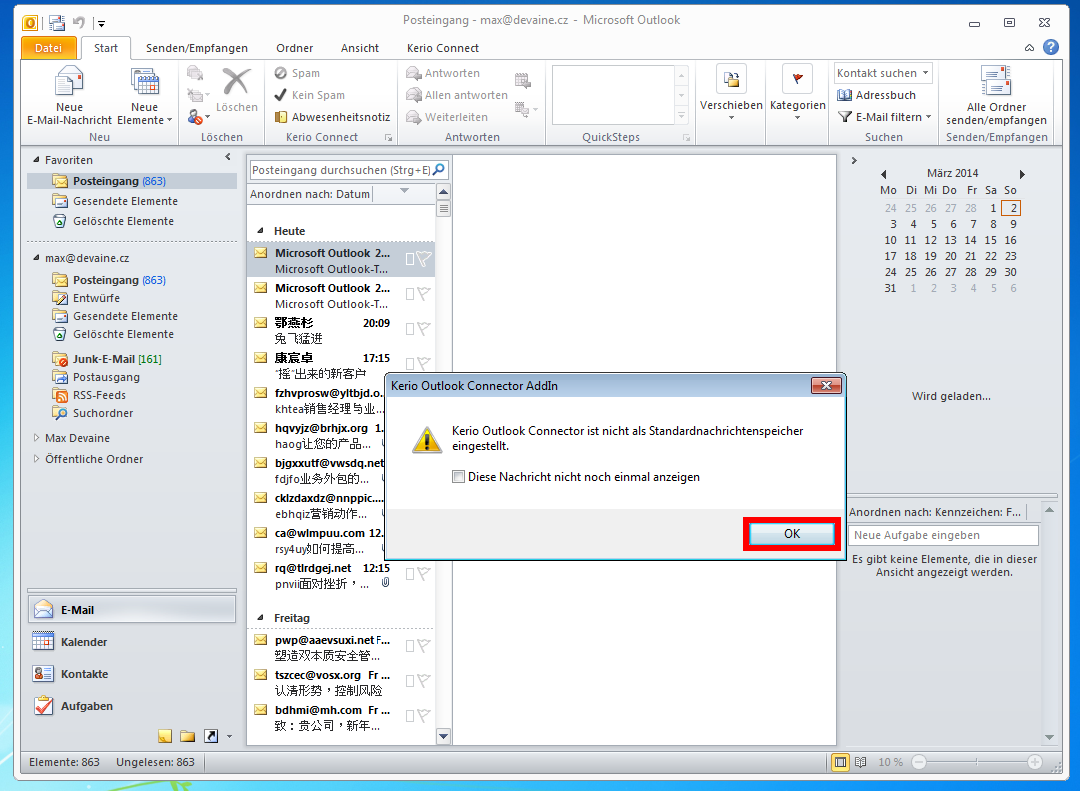
Now, newly added account is visible.New Kerio connect tab appears in the middle top of the screen.In the right bottom of the screen, nexto to clocks, there is a synchronization icon. Item "Optionen" on Kerio Connector tab contain out of office function, filters, etc.